kinx
Looks like JavaScript, feels like Ruby, and it is a script language fitting in C programmers.
This project is maintained by Kray-G
String
Overview
String objects are a quoted string like "aaa".
You can write it as a double-quoted or single-quoted string.
Basic Methods
There is a special object named as String.
The methods of String can be used for string values directly.
| Method | Meaning |
|---|---|
| String.startsWith(val, str) | true if val is started with str. |
| String.endsWith(val, str) | true if val is ended with str. |
| String.find(val, str) | The position started from 0 is returned if str is found in str. -1 will be returned when it is not found. |
| String.subString(val, start[, len]) | A sub string in val will be returned. |
| String.replace(val, cond, repl) | All of matched sub string with cond in val will be replaced by repl. cond should be a string or a Regex object. |
| String.toInt(val) | Converts val into Integer. |
| String.toDouble(val) | Converts val into Double. |
| String.parentPath(val) | By recognizing val as a path string, it will return the parent part. ex) "ab/cd/ef.x".parentPath() will return "ab/cd". |
| String.filename(val) | By recognizing val as a path string, it will return the filename part. ex) "ab/cd/ef.x".filename() will return "ef.x" |
| String.stem(val) | By recognizing val as a path string, it will return the stem part. ex) "ab/cd/ef.x".stem() will return "ef" |
| String.extension(val) | By recognizing val as a path string, it will return the extension part. ex) "ab/cd/ef.x".extension() will return ".x" |
| String.split(val, sep) | It will return an array splitted val by sep. sep should be a string or a Regex object. |
| String.each(val, callback) | It will call callback for each character. The second argument for callback function will be available as an index started from 0. |
The String object can hold any methods you want to add.
For example, see below.
String.greeting = function(name) {
System.println("Hello, I am %{name}.");
};
"John".greeting();
Let’s run it.
Hello, I am John.
The receiver comes in the first argument.
Escape Sequence
You can use an escape sequence easily via some String methods.
Those methods currently are supporting to decorate a string such as a coloring.
Example of String Decoration
Here is an example of decorating a string. The decoration range is only a specified string, and the decoration will be automatically cleared.
var s = "This is a pen";
System.println(s.red(.white)); // => \e31;47[mThis is a pen\e[0m
System.println(s.yellow()); // => \e33[mThis is a pen\e[0m
System.println(s.bold().yellow()); // => \e33;1[mThis is a pen\e[0m
System.println("xyz:" + s.yellow(.red).underline().bold()); // => xyz:\e33;41;4;1[mThis is a pen\e[0m
System.println(s.black(.white).underline()); // => \e30;47;4[mThis is a pen\e[0m
System.println(s.red().bold().underline() + ":aaa"); // => \e31;1;4[mThis is a pen\e[0m:aaa
Here is an actual result.
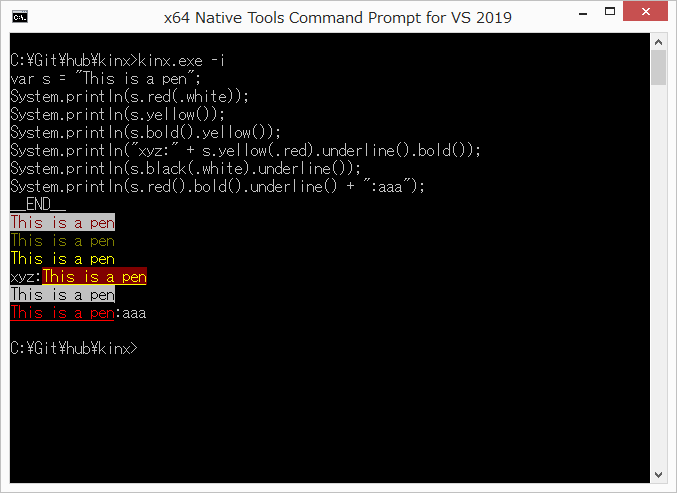
Methods
Here are methods of coloring and decorating.
| Method | Meaning |
|---|---|
black(bgColor) |
Makes a foreground color black, and optionally possible to set a background color. |
red(bgColor) |
Makes a foreground color red, and optionally possible to set a background color. |
green(bgColor) |
Makes a foreground color green, and optionally possible to set a background color. |
yellow(bgColor) |
Makes a foreground color yellow, and optionally possible to set a background color. |
blue(bgColor) |
Makes a foreground color blue, and optionally possible to set a background color. |
magenta(bgColor) |
Makes a foreground color magenta, and optionally possible to set a background color. |
cyan(bgColor) |
Makes a foreground color cyan, and optionally possible to set a background color. |
white(bgColor) |
Makes a foreground color white, and optionally possible to set a background color. |
bold() |
Makes a string bold. |
underline() |
Adds underline to a string. |
bgColor is optional and it is . style such as .white.
Here is a possible background color setting.
If nothing specified, there is no change to a background color.
bgColor |
Meaning |
|---|---|
.black |
Makes a background color black. |
.red |
Makes a background color red. |
.green |
Makes a background color green. |
.yellow |
Makes a background color yellow. |
.blue |
Makes a background color blue. |
.magenta |
Makes a background color magenta. |
.cyan |
Makes a background color cyan. |
.white |
Makes a background color white. |
Special operator
/ operator
You can use the operator of / to join strings by /.
It is useful for the path operation.
var a = "aa/bb" / "ccdd"; // => "aa/bb/ccdd"
var b = "aa/bb/" / "ccdd"; // => "aa/bb/ccdd"
var c = "aa/bb" / "/ccdd"; // => "aa/bb/ccdd"
=~ operator
If you use the operator of =~ for a string, the right hand side should be a Regex object.
Otherwise an exception will be raised.
!~ operator
If you use the operator of !~ for a string, the right hand side should be a Regex object.
Otherwise an exception will be raised.
Postfix [] operator
You can use [] operator to access a character in a string by index.
The value will be an integer number as a character code.
Therefore if you want to check the 5th character is 'a', you should write it as follows.
if (str[5] == 'a'[0]) {
/* ... */
}
Note that it is different from C code.
You need [0] because 'a' is not a character code but *a string literal**.
Unary * operator
Unary * operator for a string will convert it to an array of character codes.
var a = *"abc"; // => [97, 98, 99]
By the way, unary * operator for an array will convert it back to a string.
Examples
Example 1. Normal case
Code
System.println("This is a pen.");
Result
This is a pen.
Example 2. Greeting
Code
String.greeting = function(name) {
System.println("Hello, I am %{name}.");
};
"John".greeting();
Result
Hello, I am John.
Example 3. Path operator
Code
var a = "aa/bb" / "ccdd"; // => "aa/bb/ccdd"
var b = "aa/bb/" / "ccdd"; // => "aa/bb/ccdd"
var c = "aa/bb" / "/ccdd"; // => "aa/bb/ccdd"
System.println(a);
System.println(b);
System.println(c);
Result
aa/bb/ccdd
aa/bb/ccdd
aa/bb/ccdd
Example 4. Index access
Code
var a = "aa/bb";
if (a[2] == 'a'[0]) {
System.println("a");
}
if (a[2] == '/'[0]) {
System.println("/");
}
if (a[2] == 'b'[0]) {
System.println("b");
}
Result
/
Example 5. Replacing sub-string
Code
var a = "abcdefghijklmnaxcabcdefghijklmnaxcabcdefghijklmnaxc";
System.println(a.replace("abc", "___"));
System.println(a.replace(/a(.)c/, "_A$1C_"));
Result
___defghijklmnaxc___defghijklmnaxc___defghijklmnaxc
_AbC_defghijklmn_AxC__AbC_defghijklmn_AxC__AbC_defghijklmn_AxC_
Example 6. Unary * operator
Code
var a = "abcdefghijklmn";
System.println(*a);
System.println(*(*a));
Result
[97, 98, 99, 100, 101, 102, 103, 104, 105, 106, 107, 108, 109, 110]
abcdefghijklmn